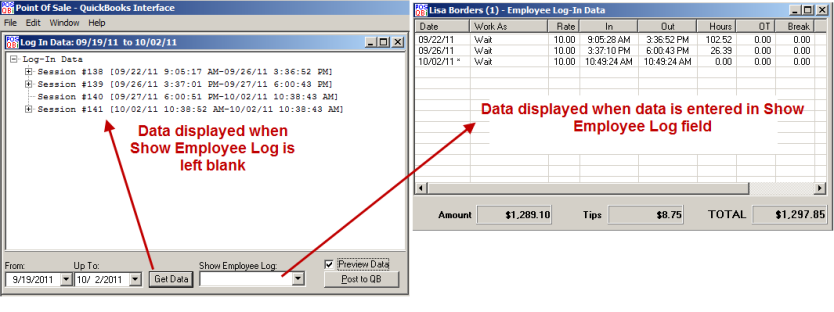(Previous Topic: The POSQBi Setup Forms)
Login Data Window
Log in data is already kept in the database files of Restaurant Manager Point of Sale (RMPOS) system and thus need not be entered manually in QuickBooks. It is at this point that the interface (POSQBi) becomes an excellent tool for saving valuable man-hours. Use the Login Data Window to post labor data to QuickBooks. Specific instructions on posting log on data to QuickBooks is covered in the section Post/View Log In Data
The Log In Data Window consists of the following fields:
- From: field- to set-up the starting date for the period to be processed.
- Up To:field- to set-up the ending date.
- Get Data button- to retrieve the log in data for the specified period using the drop down menu.
Note: Data retrieved is still going to be limited up to the last day of the payroll period. See the Restaurant Manager Manual about payroll period set-up.
- Show Employee Log- used to select and display specific employee log in data using the drop down menu..
- Preview Data checkbox- if checked displays a preview of the data before posting to QuickBooks (i.e. after selecting the Post to QB button.
- Post to QB button- if the Preview Data checkbox is not checked, proceeds to posting the current log in data to QuickBooks.
Note- the Preview Data field and Post to QB button remain inactive until the Log In Data window is populated with data.